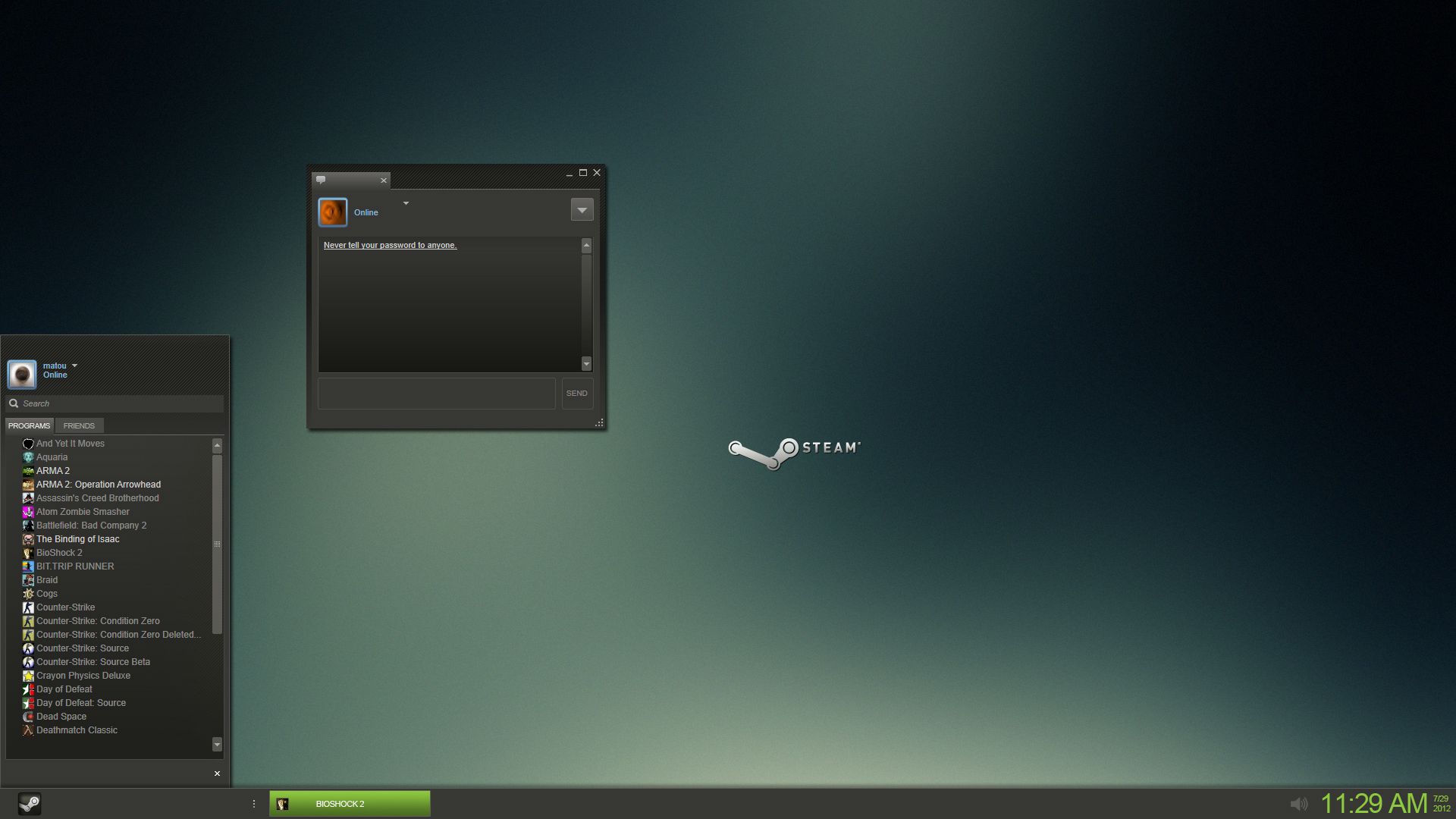Dragon Nest Indonesia upgrade 1-13 Tanpa Menghancurkan Produk Anda dengan shinlord
Saya perlu untuk berbagi sesuatu yang istimewa untuk saya teman dragon nest
Apakah kalian ingin meng-upgrade tanpa melanggar item Anda ?
Apakah kalian ingin meng-upgrade tanpa menggunakan Jeli mahal ?
Apakah kalian ingin meng-upgrade aman sampai +13 ? baik please dont keinginan jika panduan saya dapat membantu Anda sampai +14 menyebabkan saya membuktikan kepada diri saya .
Upgrade safetiest bagi saya adalah +1 ~ +13
Oke mari kita mulai panduan saya
Anda dapat melakukan ini ke Cerberus setel / Elfs Set & Explorer Set
Catatan : Harap ikuti instruksi saya , Jika tidak, Anda akan gagal .
Contoh target Anda untuk meng-upgrade adalah Cerberus Helmet
1 langkah , Anda harus memiliki 80 - 120sets Rubies Biasa dan 40 ~ 60 set Biasa Berlian
2 langkah , Anda perlu pergi ke Mana Ridge
3 langkah , pergi ke hitam Smith di Mana Ridge
4 langkah , Anda perlu meng-upgrade Cerberus Helmet sampai +6
5 langkah , Anda perlu Craft / Kemampuan Anda Cerberus Helmetlike Beruang , Tenda , Akal . Catatan: Jika Anda tidak akan kerajinan / kemampuan item Anda panduan yang sempurna untuk Anda akan gagal . Jadi silakan ikuti dengan benar
6 langkah, setelah Craft / Kemampuan kembali ke Mana Ridge .
7 langkah, Beli atau meningkatkan +6 item hijau ( Setiap tingkat ) Note : Beli atau Meningkatkan ton +6 hijau jika Anda ingin meng-upgrade sampai +13
8 langkah , Anda perlu menghancurkan 2 item hijau +6 psc
9 langkah, Meningkatkan sekarang Anda Cerberus Helmet ke +7 dan melakukannya lagi pada langkah 8 , Kemudian meningkatkan ke +8 sampai [ +10 Hanya ]
10 langkah , jika Anda sekarang mencapai +10 Cerberus Helmet , Silakan pergi ke Calderock dan pergi ke Blacksmith .
11 langkah , untuk saat ini Anda harus menghancurkan 5psc hijau untuk mencoba +11 ~ +12 melakukannya bergantian .
12 langkah , jika Anda mencapai +12 Cerberus Helmet , Silakan pergi ke Saint Haven dan pergi ke hitam smith .
Langkah terakhir Silakan ikuti dengan benar untuk menghindari gagal oke? Silahkan Hancur 9 PSC dari +6 item hijau .
kemudian enchance Anda +12 Cerberus Helmet ke +13 Cerberus Helmet . Jika itu akan gagal pada perangkat tambahan .
It wont menurunkan itu hanya akan menghancurkan Bahan kerajinan Anda dan melakukannya lagi dihancurkan 9psc +6 item hijau dan meningkatkan lagi sampai Anda mendapatkan ke +13 .
Catatan:
Saya tidak bertanggung jawab atas apa saja yang akan terjadi pada item anda